Questions: I don't even know if there is something that can be done about it, but the following sites make the toolbar disappear: spezify, baidu, answers.yahoo.com and a few more sites.
The simplest answer to this is that nothing can be done. The frame removing scripts on these sites removes the toolbar. In the near future I plan to make fefoo as a browser extension. Till then I don't think anything can be done about it.
Question: Maybe the script simply tries to get the favicon from the site, but the following sites don't show the favicon in the toolbar: docjax, gazhoo, about and a few other sites.
There can be a number of reasons for it. The favicon location has changed. Favicons are encoded in a format that the browser does not display. On one browser it might work and on another browser the icon might now work.
Feature request: Propose popular searches as I type in the search box
Its already there in the code but just not polished enough to be turned on for everyone. If you use fefoo from the browser toolbar you should get a list of popular terms as you type.
Thanks for your amazing bug reports. I have tried to fix all the broken sites. On some of the sites the code is right but its not working. Since most of these sites get the results using "AJAX" the code which runs without JavaScript is broken on the server side. Hopefully they will fix it in time. I will remove the sites in case they still don't work in the next few weeks.
If you have a bug reports/feature request/ideas don't forget to send it across. You can email the ideas and requests to fefoo@googlegroups.com or join the Google Group http://groups.google.com/group/fefoo if you have any questions or want some help. You can also send it out using the feedback form.
Friday, October 2, 2009
Wednesday, September 30, 2009
Getting a lot of good feedback and bug reports
Over the last few days I've been getting quite a lot of bug reports and feedback from a user. Please do leave you email address in the feedback form. It makes it easier to get back to you. Am not sure if you use twitter or follow this blog. I will try and answer one of your questions here.
Why should I add fefoo as the default engine even when it only searches on Google?
When you add fefoo as the default engine it uses Google without the toolbar on top because personally 95% of the times I want to search on Google. Thought the toolbar is helpful in most cases I would not like to be stuck with it on every page. To turn on the toolbar while you search from the search bar add a ":" (colon) in front of your search. Now if you are searching for ": Baby Shark Song" just add a colon in front of the search. This will force fefoo to show you the toolbar.
Why should I add fefoo as the default engine even when it only searches on Google?
When you add fefoo as the default engine it uses Google without the toolbar on top because personally 95% of the times I want to search on Google. Thought the toolbar is helpful in most cases I would not like to be stuck with it on every page. To turn on the toolbar while you search from the search bar add a ":" (colon) in front of your search. Now if you are searching for ": Baby Shark Song" just add a colon in front of the search. This will force fefoo to show you the toolbar.
Friday, September 4, 2009
[INFOCUS] Issuu is the youtube of magazines
Issuu is a great site if you like reading magazine articles. The selection of articles is really good. To use it from fefoo use the command :issuu
Have added issuu to the books. The other site that is a lot like issuu is mygazines. To use it use the command :mygazines
You can find both issuu and mygazines in the books category. If you want some other site to be added please leave a link in the comments.
Have added issuu to the books. The other site that is a lot like issuu is mygazines. To use it use the command :mygazines
You can find both issuu and mygazines in the books category. If you want some other site to be added please leave a link in the comments.
Labels:
infocus
Wednesday, July 15, 2009
[INFOCUS] The webmasters category
Besides managing search engine there are 19 webmaster tools that are part of the webmasters category which you can use to manage your websites. To try this category type the URL of your blog or website to use the tools in this category.
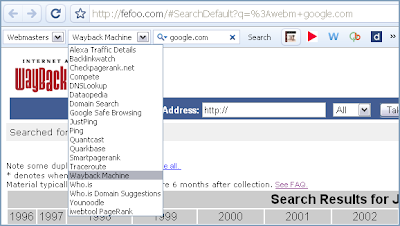
When you search you will see a toolbar on top which will help you to select the webmaster tool you want to use. You can click on the icon or select the webmaster tool from the combo box. By default it uses the Wayback Machine. The various webmaster tools that are in fefoo range from SEO tools, domain management tools and stats tools.
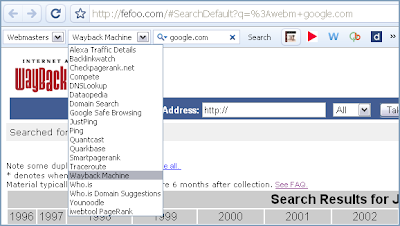
When you search you will see a toolbar on top which will help you to select the webmaster tool you want to use. You can click on the icon or select the webmaster tool from the combo box. By default it uses the Wayback Machine. The various webmaster tools that are in fefoo range from SEO tools, domain management tools and stats tools.
Wayback Machine
This tool allows you to see how the website has evolved over the years. You can see a snapshot of the website over the years. Use the command :wayback [domain name] to use it directly from fefoo. Only the keyword given in bold is required rest is optional. You can use this fefoo command from the fefoo homepage. Now you can also add fefoo to your browser and use these commands from the search bar. You can add this firefox add-on to add it to firefox. For other browsers follow these instructions.Justping
This is a great utility if you want to see if your website is available across the globe. They have servers around the world and you can ping from those servers to find out if your website is working from there. fefoo command :justping.Who.is
If you want to find information about the domain name you can use this tool to get detailed information about the domain. fefoo command :who.isQuarkbase
Has a detailed database about a domain. It gets information from multiple sources to generate detailed information about a domain. fefoo command :quarkbaseDataopedia
Is similar to quarkbase and gives detailed information about the company which owns the domain. fefoo command :dataopediaAlexa Traffic Details
Gives you stats about a domain generated by Alexa. You can see daily and monthly traffic changes on a domain. fefoo command :alexaQuantcast
Is again similar to Alexa and gives stats about traffic on a given website. fefoo command :quancastCompete
Using this tool you can get detailed site analysis about a website. fefoo command :competeYouNoodle
Has information about startups based on a domain name. fefoo command :younoodleDNS tools from domaintools.com
There are 4 DNS based tools that you can use from fefoo.- Ping: Pings the specified host to see if its alive. fefoo command :ping
- Traceroute: Traces the route from the domaintools.com servers to the domain name. fefoo command :traceroute
- DNS Lookup: You can look up the DNS entries of the given domain name. This also gives you information about the name servers being used by the domain name. fefoo command :dns
- Domain Search: Search for a domain name. Also displays other similar names that might be available. fefoo command :domain
Google Safe Browsing
This tool will tell you if the domain that you are searching for has hosted any malicious content in the last 90 days. fefoo command :googlesafePagerank Tools
There are three tools which you can use to find the page rank of your website. You can use any one of them if either of them is down.- Smartpagerank: fefoo command :smartpagerank
- iWebtool Pagerank: fefoo command :iwebtool
- Checkpagrank: :checkpagerand
Backlink Watch
This is one very important tool which you can use to find detailed information about who all is linking to your website. fefoo command :backlinkwatch
Labels:
infocus
Wednesday, July 8, 2009
fefoo is now available for iGoogle and Netvibes homepage
If you have set your homepage to http://www.google.com/ig you can now add fefoo to your homepage. You will be able to search on any of the 250+ search engines in 40 different categories right from your homepage.
Click on the button to add it to iGoogle now.
To add it to netvibes
Click on the button to add it to iGoogle now.

To add it to netvibes

Monday, June 29, 2009
fefoo as a replacement for about:blank
Whenever I install a new browser the first task is to change the homepage to about:blank. Till now the main reason to do that was speed. The loading speed was one of the main goals when I started with fefoo, it had to load as fast as about:blank, even on the slowest of connection.
Before you read any further you should test it out http://fefoo.com, this page should open in fraction of a second almost as fast as about:blank. It might take a few seconds the very first time you visit fefoo but after that it should load really fast. If it does not load as fast as about:blank you can stop reading further.
If you are still reading on, I would assume http://fefoo.com opened up almost as fast as about:blank. fefoo is meant to work like an offline web application that has more than 200 search engines bookmarked for easy access and many other commands built in which you can discover over time. You can set http://fefoo.com as the homepage instead of using about:blank without ever worrying about it being slow. It is made entirely in JavaScript and runs from the browser. It uses caching to achieve the speed.
Today fefoo is a lot more than just a bookmark of search engines but it started out as a replacement for the about:blank page. Even though fefoo has a lot more features its still heavily optimized to open really fast. You can search using Google, Bing, Yahoo!, Youtube, Twitter Search, Wolfarm|Alpha and 200 other search engines right from your fefoo homepage. Also with categories of searches like Web, Images, Blogs, Videos, Torrents, Music, News and another 35 more search categories, you can concentrate on searching rather than thinking of the site that you will use to search. fefoo can also help you to discover new search engines. As an example in the music category new engines are added every other week. The day SeeqPod was removed from the music category on fefoo another three sites were added to the music category. This makes discovering new search engines really easy.
Before you read any further you should test it out http://fefoo.com, this page should open in fraction of a second almost as fast as about:blank. It might take a few seconds the very first time you visit fefoo but after that it should load really fast. If it does not load as fast as about:blank you can stop reading further.
If you are still reading on, I would assume http://fefoo.com opened up almost as fast as about:blank. fefoo is meant to work like an offline web application that has more than 200 search engines bookmarked for easy access and many other commands built in which you can discover over time. You can set http://fefoo.com as the homepage instead of using about:blank without ever worrying about it being slow. It is made entirely in JavaScript and runs from the browser. It uses caching to achieve the speed.
Today fefoo is a lot more than just a bookmark of search engines but it started out as a replacement for the about:blank page. Even though fefoo has a lot more features its still heavily optimized to open really fast. You can search using Google, Bing, Yahoo!, Youtube, Twitter Search, Wolfarm|Alpha and 200 other search engines right from your fefoo homepage. Also with categories of searches like Web, Images, Blogs, Videos, Torrents, Music, News and another 35 more search categories, you can concentrate on searching rather than thinking of the site that you will use to search. fefoo can also help you to discover new search engines. As an example in the music category new engines are added every other week. The day SeeqPod was removed from the music category on fefoo another three sites were added to the music category. This makes discovering new search engines really easy.
Labels:
fefoo
Wednesday, June 24, 2009
Introducing fefoo, search made simple
Fefoo is not another search engine but it works with the existing search engines and gives the ability to search more effectively. http://fefoo.com/ is like a directory of search engines. Search engines are sorted according to categories which makes it easier to discover things. With fefoo you have more than 40+ search categories and 250+ search engines on your fingertips.
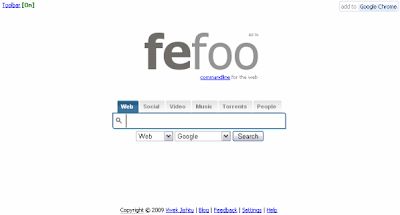
When you look at the fefoo homepage it looks like most other search engines. The main difference is that when you start searching you can choose the category that you want to search on. This makes it possible to target your search without remembering specific websites. It acts like bookmark for search engines. The homepage has been specifically designed to open in less than a second even on the slowest possible connection. (The first time you visit fefoo it might take a few seconds but after that it will never take more than a few milliseconds to open).
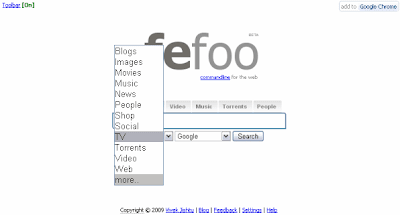
The first time you visit fefoo, you will only see the top ten categories. You can add or remove and select which categories are visible. There is a very diverse choice of categories from Blogs, Books, Encyclopedia, Finance, Health, Images, Jobs, Music, MP3, Movies, People, Recipes, Real Estate, Shopping, Sports, TV, Torrents, Video to name a few.
When you search based on a category, you are shown the results and you can refine your search or choose another search engine if you don't find what you are looking for, using the quickbar on top.

To search for images use the following command. This will search for "images" of clouds. This way you can end up targeting any of the 40+ categories supported by fefoo.
You can use the name of a category or directly a name of a search engine.
This will search for "fefoo" on twitter. Using a name of search engine you can target the 250+ search engine.
This will search for "images" of cats. When you begin you search with a : (colon), you move to the command mode and you can see what category or search engine will be used. As soon as you see the name of the search engine or category you can stop and type in your search query. The short hand commands can also be used to target all the 250+ search destinations.
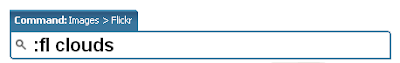
In this example we search for images of clouds on flickr. You don't need to remember the short hand commands, as soon as you type :fl it shows you that it will search for images on flickr. You can stop typing the command and enter your query like we search for "clouds" in this example. Using short hand you normally don't have to type more than 2-3 characters to target a category or search destinaton. Here is a list of commonly used shorthand commands.
In these examples you are directly taken to the results page.
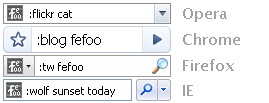 It has been specially designed in a way to enhance the way you search. It does everything that your current search provider does plus a lot more. When you add fefoo as a search provider it will work exactly like your current search provider. Only when you use the commands will you see the real magic of fefoo. It works completely transparently without adding any overhead to your search.
It has been specially designed in a way to enhance the way you search. It does everything that your current search provider does plus a lot more. When you add fefoo as a search provider it will work exactly like your current search provider. Only when you use the commands will you see the real magic of fefoo. It works completely transparently without adding any overhead to your search. 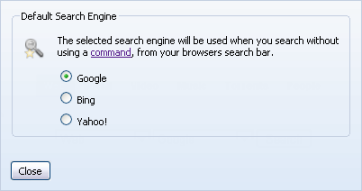
You can open the Settings from the homepage and select which search engine you want to use when you don't use any command. Fefoo has been heavily optimized to add almost no overhead since everything is done on your browser.
Once you add it as a search provider you can use all the commands from the search bar. This opens up a whole new world of possibilities, you can search on all the categories and 250+ search engines from the search bar. Commonly used search on Twitter, Flickr, Wikipedia etc. can be done in a fraction of a second. Also make sure to read about the tools category that enables you to perform many commonly used tasks from the search bar.
To add fefoo as a search provider click on the Add to Browser link on the fefoo homepage.
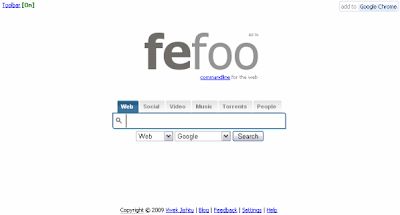
When you look at the fefoo homepage it looks like most other search engines. The main difference is that when you start searching you can choose the category that you want to search on. This makes it possible to target your search without remembering specific websites. It acts like bookmark for search engines. The homepage has been specifically designed to open in less than a second even on the slowest possible connection. (The first time you visit fefoo it might take a few seconds but after that it will never take more than a few milliseconds to open).
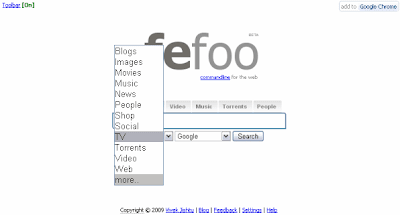
The first time you visit fefoo, you will only see the top ten categories. You can add or remove and select which categories are visible. There is a very diverse choice of categories from Blogs, Books, Encyclopedia, Finance, Health, Images, Jobs, Music, MP3, Movies, People, Recipes, Real Estate, Shopping, Sports, TV, Torrents, Video to name a few.
When you search based on a category, you are shown the results and you can refine your search or choose another search engine if you don't find what you are looking for, using the quickbar on top.

Introduction to Commands
Though having 40+ categories and 250+ search engines is great but it also makes it challenging if you like using the keyboard. With commands you can target all the the categories and search engines. To use a command : (colon) is used.To search for images use the following command. This will search for "images" of clouds. This way you can end up targeting any of the 40+ categories supported by fefoo.
:images cloudsYou can use the name of a category or directly a name of a search engine.
:twitter fefoo This will search for "fefoo" on twitter. Using a name of search engine you can target the 250+ search engine.
Shorthand commands
Once you start using commands you will notice that you don't need to type the complete name of a search engine or category. You can use short hand commands.:i cats This will search for "images" of cats. When you begin you search with a : (colon), you move to the command mode and you can see what category or search engine will be used. As soon as you see the name of the search engine or category you can stop and type in your search query. The short hand commands can also be used to target all the 250+ search destinations.
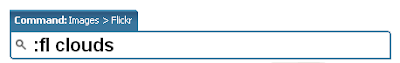
In this example we search for images of clouds on flickr. You don't need to remember the short hand commands, as soon as you type :fl it shows you that it will search for images on flickr. You can stop typing the command and enter your query like we search for "clouds" in this example. Using short hand you normally don't have to type more than 2-3 characters to target a category or search destinaton. Here is a list of commonly used shorthand commands.
- :you for YouTube
- :mo for movies
- :mu for music
- :tw for twitter
- :wolf for Wolfarm|Alpha
- :d for Dictionary
- :e for Encyclopedia
- :rec for Recipes
Direct result command
When you use the : (colon) command you will see the toolbar on top. You can use a ; (semicolon) instead of the : (colon) and it will turn off the toolbar and directly show the results on that search engine.;wolf Where do babies come from? or ;tw fefooIn these examples you are directly taken to the results page.
Fefoo as Search Provider
If you use Opera, Chrome, Firefox or Internet Explorer you can add it as a search provider. Since most people search from the search bar it makes the most sense to add fefoo as your search provider.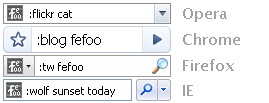 It has been specially designed in a way to enhance the way you search. It does everything that your current search provider does plus a lot more. When you add fefoo as a search provider it will work exactly like your current search provider. Only when you use the commands will you see the real magic of fefoo. It works completely transparently without adding any overhead to your search.
It has been specially designed in a way to enhance the way you search. It does everything that your current search provider does plus a lot more. When you add fefoo as a search provider it will work exactly like your current search provider. Only when you use the commands will you see the real magic of fefoo. It works completely transparently without adding any overhead to your search. 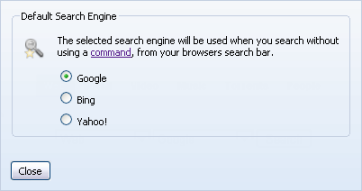
You can open the Settings from the homepage and select which search engine you want to use when you don't use any command. Fefoo has been heavily optimized to add almost no overhead since everything is done on your browser.
Once you add it as a search provider you can use all the commands from the search bar. This opens up a whole new world of possibilities, you can search on all the categories and 250+ search engines from the search bar. Commonly used search on Twitter, Flickr, Wikipedia etc. can be done in a fraction of a second. Also make sure to read about the tools category that enables you to perform many commonly used tasks from the search bar.
To add fefoo as a search provider click on the Add to Browser link on the fefoo homepage.
Privacy Concerns
Fefoo is entirely made in JavaScript and runs from your browser. Whenever you search anything it is directly sent to the site you want to search. No information is sent back to the fefoo servers. The first time you visit fefoo it gets cached on your browser. This is also one main reason why fefoo is fast since everything happens on your browser. It adds little or no overhead to your search.
Labels:
fefoo
Tuesday, June 23, 2009
The tools category on fefoo
This is one category that I seem to use very often. I will try and show you a few example commands from the tools category.
This allows you to search for username and passwords for most popular websites.
This command shortens the url using bit.ly
This shows you the cached page in case the site it down or unavailable.
This shows you the webpage from the Coral Cache in case the site it down or unavailable.
This will show you the link from where you can download the FLV from most popular video sites. Just add :keepvid in front of the URL.
This command shortens the url using tinyurl.com
This command user EzTweet to post messages to twitter. This is a fefoo application.
This command will translate from any other language to English. You can use a string or directly enter a url.
 You can also directly add :cache, :coral, :tiny, :translate in front of the url.
You can also directly add :cache, :coral, :tiny, :translate in front of the url.
:bugmenot nytimes.com This allows you to search for username and passwords for most popular websites.
:bit http:// fefoo.comThis command shortens the url using bit.ly
:cache blog.fefoo.com This shows you the cached page in case the site it down or unavailable.
:coral blog.fefoo.com This shows you the webpage from the Coral Cache in case the site it down or unavailable.
:keepvid http://www.youtube.com/watch?v=L6YJZRFemT4 This will show you the link from where you can download the FLV from most popular video sites. Just add :keepvid in front of the URL.
:tiny blog.fefoo.com This command shortens the url using tinyurl.com
;ez posting a message from #fefoo This command user EzTweet to post messages to twitter. This is a fefoo application.
:translate Guten Morgen or :translate http://google.fr This command will translate from any other language to English. You can use a string or directly enter a url.
 You can also directly add :cache, :coral, :tiny, :translate in front of the url.
You can also directly add :cache, :coral, :tiny, :translate in front of the url.
Labels:
fefoo
Thursday, June 18, 2009
Finally finished with the feature list for the next version
Though not even a single version has been released so far I have finally got a huge list of features for the next version. If I try and add most of them in the current version things will get delayed for another year or so. After getting a sort of roadmap for next version I am preparing for the launch of the first public release. I just hope that a few people like it and use it.
With most launches the problem is with the first impression and currently I am really scared of the public scrutiny that follows a launch. The few vocal critics seem to silence the people who even like a new product.
I am planning to add one final feature that will define this release. After this the current version of fefoo can be defined in one line as Your favorite search engine++. It will be everything your favorite search engine does plus more.
With most launches the problem is with the first impression and currently I am really scared of the public scrutiny that follows a launch. The few vocal critics seem to silence the people who even like a new product.
I am planning to add one final feature that will define this release. After this the current version of fefoo can be defined in one line as Your favorite search engine++. It will be everything your favorite search engine does plus more.
Labels:
fefoo
Sunday, June 14, 2009
Adding your own commands to fefoo
YubNub is a (social) command line for the web and allows you to create your own commands. fefoo on the other hand converts the name of the categories and search engines to commands. To use YubNub commands in fefoo use :yubnub [command] or in shorthand :yu [command]. You can make your own commands on YubNub and use them in fefoo now.
YubNub is a really cool application which I had seen 3 years back but forgotten about it completely. I saw it again today and added it to the tools section.
YubNub is a really cool application which I had seen 3 years back but forgotten about it completely. I saw it again today and added it to the tools section.
Saturday, June 6, 2009
Some major reshuffles
In the last few weeks 2 new categories have been added. First is MP3 which has all the possible MP3 search engines that I could find. The Music category is still there but now it only focuses on sites which have streaming audio. It was turning too big to handle so I had to split it. Also added a few more streaming services which I could not have added earlier as the category was too big. Have also added a category to search files on FTP.
Bing has been able to change quite a bit of perception so have brought bing into the forefront specially for image and video search. Have added Google Squared to the research category.
Thats quite a bit of changes for a week. Still finding quite a bit of bugs and trying to get rid of them before the launch. And thanks to the people who have filed the bugs and feature requests.
Bing has been able to change quite a bit of perception so have brought bing into the forefront specially for image and video search. Have added Google Squared to the research category.
Thats quite a bit of changes for a week. Still finding quite a bit of bugs and trying to get rid of them before the launch. And thanks to the people who have filed the bugs and feature requests.
Labels:
fefoo
Friday, May 29, 2009
Bing could actually be a game changer
Whatever little I've seen so far bing could actually change the way we search. I doubt it will be another Cuil. Though personally I don't mind Cuil. Its another interesting approach to search. I use it every once in a while.
I will try and add bing the day it is launched. It just might be reason enough to change the default search engine from Google to Bing. If nothing else I might have to think of adding a feature to change the default search engine soon enough. But I guess I will have to wait and see how things work out.
I will try and add bing the day it is launched. It just might be reason enough to change the default search engine from Google to Bing. If nothing else I might have to think of adding a feature to change the default search engine soon enough. But I guess I will have to wait and see how things work out.
Monday, May 18, 2009
Just a matter of perception
Fefoo has been designed in a way that it should never feel slow. Firstly its cached on your system so it gets rid of the time required to fetch the data from the server. The network time is the one which makes most web applications slow. This was the first thing I had to take care when I started with fefoo. In most cases fefoo is fast enough to send you to the destination site in a fraction of a second.
Thats just one part of the story. There are more than 200+ search engines that are available to you on fefoo, but not every one of them has a server farm all across the world. And that is where the perception part comes into the picture. When you use the semicolon command to search, fefoo is supposed to directly take you to the search engine without displaying the toolbar on top. In most cases if the search engine has a server farm near you, one would not notice much difference in speed. But in case the server being contacted is slow or down you would end up seeing the fefoo toolbar for a good 2-3 seconds and in a way it would seem like fefoo is slowing down things.
Now when you search from the search bar on your browser using the semicolon command. It hides the toolbar and changes the title to the search engine being redirected. This might seem like a very small little change but it changes the perception that fefoo is slow. The moment you see the title change fefoo has already redirected to the search engine and whatever delay you see is because of the search engine you are searching on.
Thats just one part of the story. There are more than 200+ search engines that are available to you on fefoo, but not every one of them has a server farm all across the world. And that is where the perception part comes into the picture. When you use the semicolon command to search, fefoo is supposed to directly take you to the search engine without displaying the toolbar on top. In most cases if the search engine has a server farm near you, one would not notice much difference in speed. But in case the server being contacted is slow or down you would end up seeing the fefoo toolbar for a good 2-3 seconds and in a way it would seem like fefoo is slowing down things.
Now when you search from the search bar on your browser using the semicolon command. It hides the toolbar and changes the title to the search engine being redirected. This might seem like a very small little change but it changes the perception that fefoo is slow. The moment you see the title change fefoo has already redirected to the search engine and whatever delay you see is because of the search engine you are searching on.
Labels:
fefoo
Sunday, May 17, 2009
Made some major changes and updates
There are some major internal changes in fefoo. Now commands work for search engines as well, you can use a command like :twitter [search term] to search on twitter. I have tried to expand the way you can search. Use :wolf [search term] to search using the Wolfram|Alpha search engine. It makes it really easy to search using any search engine. This effectively makes it possible to target any of the 200+ search engines.
I also added a new twist to the command. You can use semicolon instead of a colon, and it will directly take you to the search engine and turn off the toolbar. If you know you want to search using DuckDuckGo use the command ;duckduckgo [search term] and you will be directly sent to the search engine and the toolbar will not be show.
I also added a new twist to the command. You can use semicolon instead of a colon, and it will directly take you to the search engine and turn off the toolbar. If you know you want to search using DuckDuckGo use the command ;duckduckgo [search term] and you will be directly sent to the search engine and the toolbar will not be show.
Labels:
fefoo
Friday, May 8, 2009
Wacking my head over defaults
This is one big question on my mind for the last two weeks. Should the toolbar be [On] by default or should it be [Off]. It is one major thing I need to decide before the launch. Still not decided when the official launch is going to be. Still have a few things I need to take care of before I can say that I am finished with things. Have added quite a few search engines to search for recipes. I don't cook much but I guess there are people who use these search engines, I've added 15 search engines for cooking recipes.
Also have been moving around the UI elements here and there, trying to get the defaults right. If the defaults are not right no one will use it. It should be simple enough to understand without ever looking at the help. I still have a few issues with the commands. I can use them and they are probably the only reason why I am so hung up about fefoo.
The main problem with commands is that they are not discoverable. A user needs to learn it and asking someone to take a minute to learn it seems like a lot. I still have to get the videos done. I am also pushing a new build with more bug fixes and a few new search engines.
There is a feedback link on the bottom of the homepage. If you have any issues or bugs or feature request please don't hesitate to give in your comments.
Also have been moving around the UI elements here and there, trying to get the defaults right. If the defaults are not right no one will use it. It should be simple enough to understand without ever looking at the help. I still have a few issues with the commands. I can use them and they are probably the only reason why I am so hung up about fefoo.
The main problem with commands is that they are not discoverable. A user needs to learn it and asking someone to take a minute to learn it seems like a lot. I still have to get the videos done. I am also pushing a new build with more bug fixes and a few new search engines.
There is a feedback link on the bottom of the homepage. If you have any issues or bugs or feature request please don't hesitate to give in your comments.
Labels:
fefoo
Saturday, April 11, 2009
Adding features is easy but making them usable is tough
There are more than a dozen features that I have in mind for fefoo but they won't make it in this version of fefoo. The reason is not that they are difficult to implement, but the main trouble is keeping all those features usable and till a certain degree accessible. I try and work on the concept that nothing should be more than 2 clicks away. One click if possible but at max 2 clicks. Unless its a feature that only power users will use its better to stick with the 2 click rule.
I am also kind of worried about the negative publicity that iframes are getting. Not that fefoo is like diggbar or stumble upon but with the herd mentality things get to a point where everything is seen with the same frame of mind. Not that there will be quite a few people who are going to hate fefoo 'cause it uses iframes, but none of these people will have any answer to what else can be used instead of iframes. Don't think fefoo is getting that big anytime soon that it should matter.
I am also kind of worried about the negative publicity that iframes are getting. Not that fefoo is like diggbar or stumble upon but with the herd mentality things get to a point where everything is seen with the same frame of mind. Not that there will be quite a few people who are going to hate fefoo 'cause it uses iframes, but none of these people will have any answer to what else can be used instead of iframes. Don't think fefoo is getting that big anytime soon that it should matter.
Labels:
fefoo
Thursday, April 9, 2009
And a new challange on the way to launch
I've been trying to make the videos and write the help files. But its taking quite a while to finish off all the help files. I had thought of starting work on comics.fefoo but have so much more work left on the help files that I don't think I will be able to start work on it anytime soon. Still not sure if anyone will like to use it. Things are still a little complicated in some places so will try to make them simpler.
I moved fefoo to a new host, so hopefully the first time load speed, before its cached would be a lot better. Also now all the JS and CSS files are gziped so that has brought down the download size by atleast 50% if not more. I still need to work on the update system. Lets see when I can finally get that in.
Also added two new categories "Recipes" and "Research" to the list. Also found a great new search engine DuckDuckGo. Its got a unique way to present the results. The search quality is amazing. You can try it out in the web category. Till next time when I have more updates.
I moved fefoo to a new host, so hopefully the first time load speed, before its cached would be a lot better. Also now all the JS and CSS files are gziped so that has brought down the download size by atleast 50% if not more. I still need to work on the update system. Lets see when I can finally get that in.
Also added two new categories "Recipes" and "Research" to the list. Also found a great new search engine DuckDuckGo. Its got a unique way to present the results. The search quality is amazing. You can try it out in the web category. Till next time when I have more updates.
Labels:
fefoo
Monday, March 30, 2009
Feature freeze for this version
I've finally finished of the features for this version of fefoo. Now its looking a lot more stable and usable. The coding part is over and now beings the testing and trying to find more people who would like to use it. Still have to work on the help and the video that shows what fefoo is.
Labels:
fefoo
Saturday, March 21, 2009
[IN FOCUS] Deezer is an amazing music service
This is a new series of article that I plan to write whenever I find a new service that gets added to fefoo. It could also highlight a service that is already in fefoo but never got highlighted. This week I am going to focus on Deezer. If you stream songs online this has to be one of the best service I've seen in a while. I am amazed every time I see new service and how these services then seem to slip out of my mind and thats when I realize the power of fefoo in making me rememeber the places to look for things. Rather than go on and on about the service you can check it on your own. Next time you search for music on fefoo, do give a look at the deezer icon and try it out.
Sunday, March 1, 2009
Whats with the name fefoo?
Google and Yahoo! were already taken and fefoo was the next best bet :D
Other than that there is no special reason or meaning of the name. At least not that I know of right now. Unless it is a profanity in some language it should be a good name. I was searching for "foobar" and suggestions with that name. And somehow "fefoo" sounds a bit like foobar.
After that the name kind of got stuck. Now that I think about it. Its been four years since I first thought of something like fefoo, that was even before I had a name for it.
Last week I released the first beta and hopefully this week the second beta will be out. After using a new bug management and project management system things have been progressing quite fast. I still have a few bugs open before I can launch the next beta.
Here is hoping that it happens this week. :)
Other than that there is no special reason or meaning of the name. At least not that I know of right now. Unless it is a profanity in some language it should be a good name. I was searching for "foobar" and suggestions with that name. And somehow "fefoo" sounds a bit like foobar.
After that the name kind of got stuck. Now that I think about it. Its been four years since I first thought of something like fefoo, that was even before I had a name for it.
Last week I released the first beta and hopefully this week the second beta will be out. After using a new bug management and project management system things have been progressing quite fast. I still have a few bugs open before I can launch the next beta.
Here is hoping that it happens this week. :)
Saturday, February 7, 2009
Working towards the next alpha version
Over the last 2 weekends I've hardly been able to work on this and have a few bugs open which need to be fixed before I can move to the beta stage. I have been using fefoo full time and have faced a few issues which I need to take care of before the beta release. The first problem is that the google analytics code is making it impossible to cache the page.
It has definitely made searching a lot more easier and I now need to make a video which explains what this application is all about. I had sent the link to a few people and the first impression that comes across is, "Whats the difference and why should I use this instead of my favorite search engine? What is the problem that this application is trying to solve?". This is a question that I can answer if the person is in front of me but very difficult to explain if someone is not right there. I have been checking the analytics and seen that the retention rate is quite high but only if someone understands it well. And for that a video becomes more than necessary. The caching is a very big selling factor that needs to be promoted to get people to use it.
It has definitely made searching a lot more easier and I now need to make a video which explains what this application is all about. I had sent the link to a few people and the first impression that comes across is, "Whats the difference and why should I use this instead of my favorite search engine? What is the problem that this application is trying to solve?". This is a question that I can answer if the person is in front of me but very difficult to explain if someone is not right there. I have been checking the analytics and seen that the retention rate is quite high but only if someone understands it well. And for that a video becomes more than necessary. The caching is a very big selling factor that needs to be promoted to get people to use it.
Labels:
fefoo
Subscribe to:
Posts (Atom)



